Cyberbullying, social networking scams, digital identity theft, and ransomware attacks make the internet seem like a scary place.
Sometimes you just want to watch videos of dogs being reunited with their deployed military humans. You shouldn’t have to worry about who is spoofing your Facebook account while you stream.
On February 7th, we recognize Safer Internet Day as a world-wide campaign to spread awareness about internet safety.
Because our goal is to protect our co-op members and subscribers, safety and security features come standard with all ecoLINK internet plans.
Always-On Security
When you have ecoLINK fiber internet, you have multi-layered protections integrated into your Wi-Fi router at no additional charge. Our security system is constantly hunting for viruses, malware, and intrusions on your system, and shutting them down before they infect your devices.
Whole home network security even protects the most vulnerable devices in your home, like thermostats, cameras, smartTV’s and baby monitors.
And daily updates ensure our virus and malware protection keeps up with whatever the internet’s bad actors have planned next.
In one month, October 2022, we protected our subscribers from 23,381 intrusions, 4,193 web threats, and 127 viruses and malware attacks.
Added Control with the App
ecoLINK subscribers can choose to take added control over their home internet security with our ecoLINK+ app and the Bark add-on coming in 2023.
Using the free ecoLINK+ app, subscribers can view all the connected devices on their network; set up parental controls, time limits, and content filters; and create a guest network to prevent untrusted devices and individuals from accessing your home network.
The Bark add-on, which will be newly available to ecoLINK subscribers for $12 per month, gives parents advanced digital content monitoring capabilities without having to snoop through their children’s devices.
Bark monitors texts, YouTube, and 30+ other apps and social media platforms for signs of cyberbullying, explicit content, online predators, depression, suicidal ideation, threats of violence, and more.
Parents get automatic alerts via email and text when Bark’s algorithms detect potential risks.
Parents can also turn on location sharing, set screen times and block access to a variety of websites including streaming, gaming, and adult content.
The Bark add-on will be available to subscribers using the ecoLINK+ app by the end of February. Our ecoLINK Subscriber Support Representatives are available to answer questions and help you learn how to use the app to have more control over your home internet security.
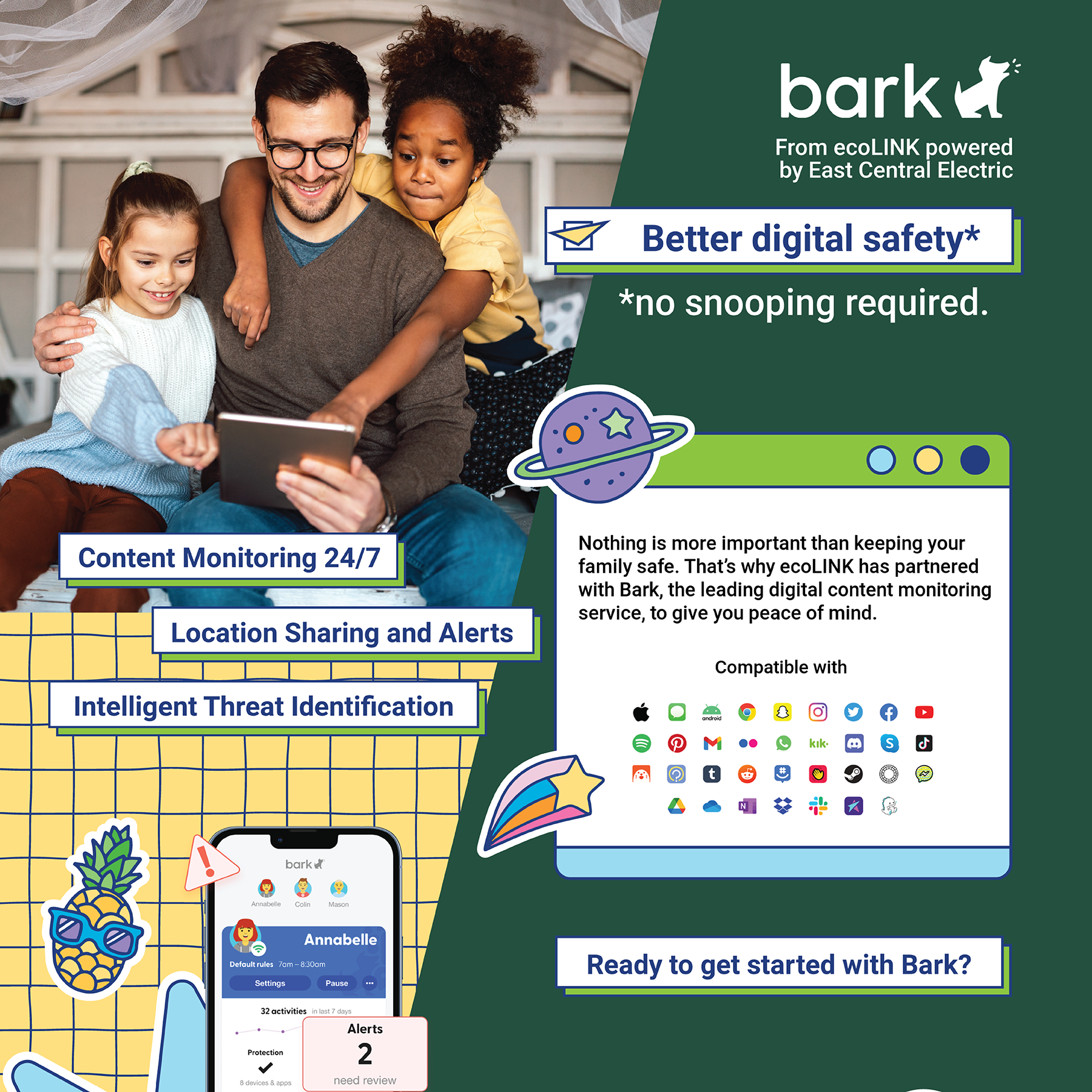
D-I-Y Safety Precautions
Of course, even if you don’t yet have ecoLINK internet available in your area, there are still proactive steps you can take to stay secure while you browse online.
While software updates seem to occur at the most inconvenient times, don’t put them off. Software updates on your computers and mobile devices are often done to add new features, fix known bugs, and upgrade your device security to protect from the latest threats.
Avoid opening suspicious emails or text messages, or clicking links when you don’t 100 percent know and trust the source. Many cyber crimes are started with a seemingly innocuous message. Maybe it’s an offer that’s just too good to be true, or they’ve created a sense of urgency by telling you an account will be suspended if you don’t act now.
When you get a message like that over text or email, take a breath and pause to analyze the details. Is it coming from someone I know? Is this an unusual request or out of character for this person? Was this sent at an unusual time of day? Is it just a hyperlink with no further information? These are just some of the many red flags that can tip you off before you fall victim to a phishing scam.
Another important tip is to not get lazy with your passwords. Reusing the same passwords for every account or sticking with something easy to guess like “Password123” puts you at extreme risk.
Alongside secure passwords, it’s important to set up two-factor authentication on any accounts you can. It may seem like a hassle to have to prove your identity every time you log-in, but it beats the alternative where you log-in to find all your financial information has been stolen or your passwords have been changed by a bad actor.
We shouldn’t have to live in fear. It would be nice to live in a world without cybercriminals and online predators. But there are steps we can take to protect ourselves and our loved ones online.
Now back to your regularly scheduled programing — videos of happy dogs greeting their owners in uniform.

